Here in this article, I'd just cover how to step through your standalone Python code and debug it using Emacs as the editor/IDE. First of all you have to install the following Emacs extension modules and Python debugging tools.
- Install Pymacs from this github site and thank François Pinard of Montreal for programming it
- Install Rope and Ropemacs from here (using Mercury)
- Check if you have PDB, just by typing it on command window (you'd mostly have)
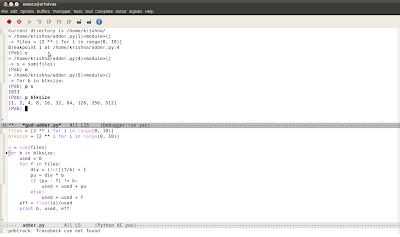
Now the step-by-step debugging goes like this
- With your Python program on buffer, type M-x pdb. It would ask if you want to run PDB like, pdb a.out. Replace a.out with your Python module name. In the screenshot, it is adder.py (doing nothing useful).
- This opens a new PDB windows (Screenshot)
- Go to the lines where you need breakpoint, type C-x
(you can notice the screenshot for the statement about it). If you are using Ubuntu, you get a very good look-n-feel, like that screenshot. - Type c on the PDB buffer to run upto the breakpoint
- From the breakpoint, n for next line or s to explore into functions on that line. In Ubuntu, you'd have a GUI to assist you.
- To watch a variable, type p var, as in the screenshot.
- Any time during debugging, w prints out the stack and u and d lets you go up and down the stack.
For most of the standalone Python script, this would improve your productivity a lot. You can do more complex debug operations, but this is a very good start.







Very useful, I've been racking my brain trying to devise a way to get this workflow working with an appengine app, but devappserver does something crazy that I haven't figured out yet so I have to jump over to pydev. which makes me sad every time I have to do it.
ReplyDeleteCool!
ReplyDeleteI don't think I've ever heard anyone describe Emacs as "lightweight" before.
@psj
ReplyDeleteAs an editor, no it's a little heavy. But as an IDE, Emacs is certainly lightweight.
how does this IDE perform compared to other python IDEs?? BTW, I also have a blog and a web directory, would you like to exchange links? let me know on emily.kovacs14@gmail.com
ReplyDeleteI love emacs too, but let's hope no vim guy is here as they would pick on emacs being "lightweight" ;-)
ReplyDeletevim is ok, http://ergoemacs.org/emacs/i/emacs_vi_power_drill_cartoon.png, emacs is better :D
ReplyDelete